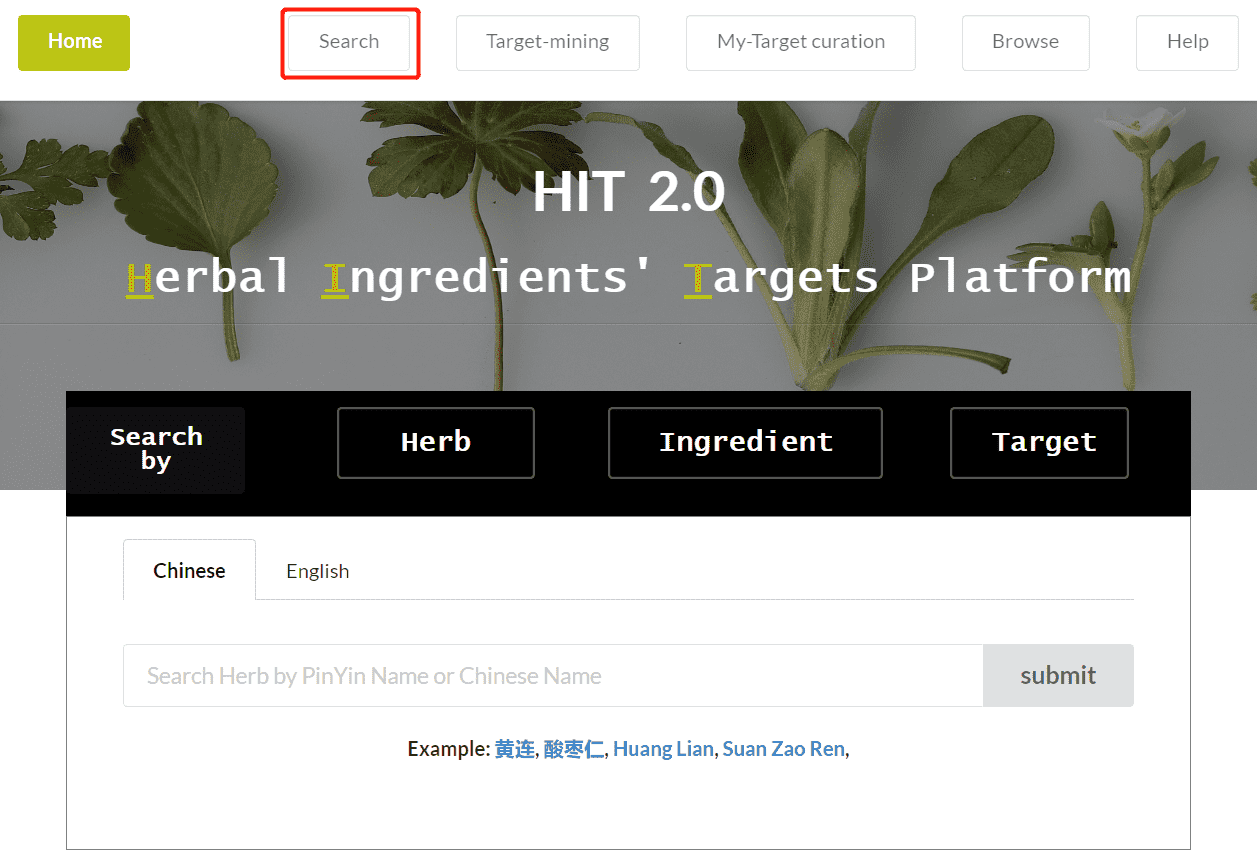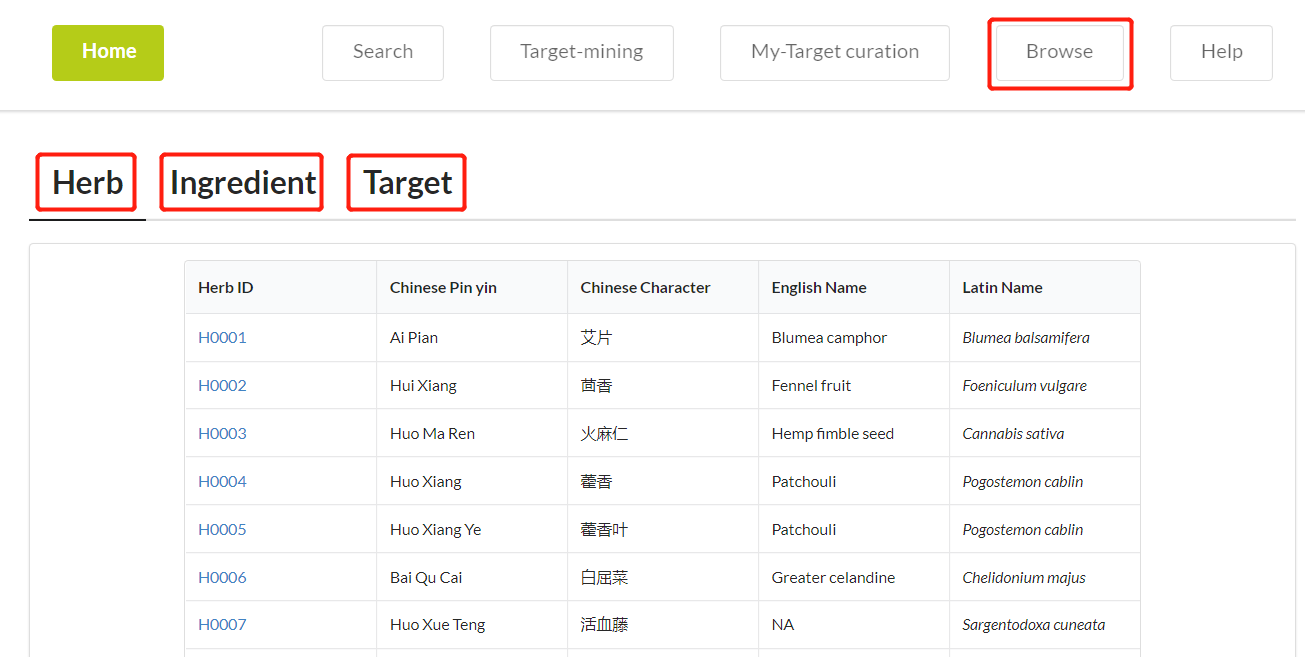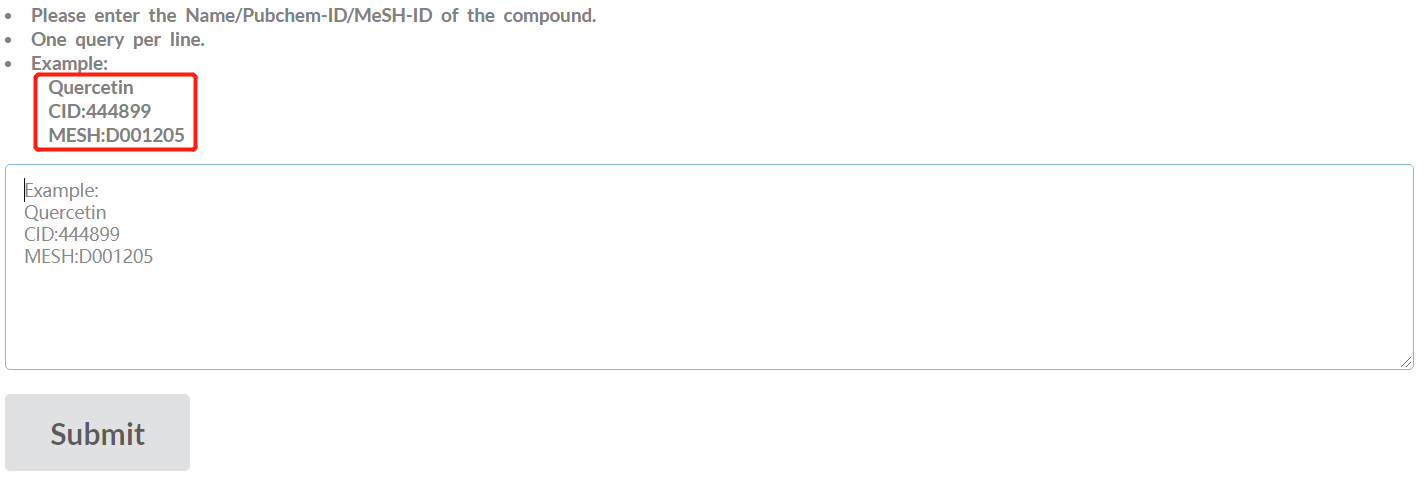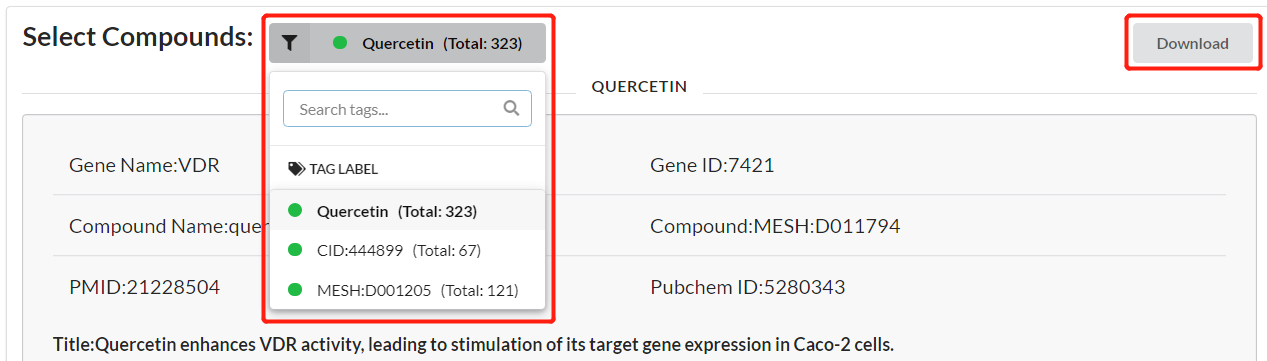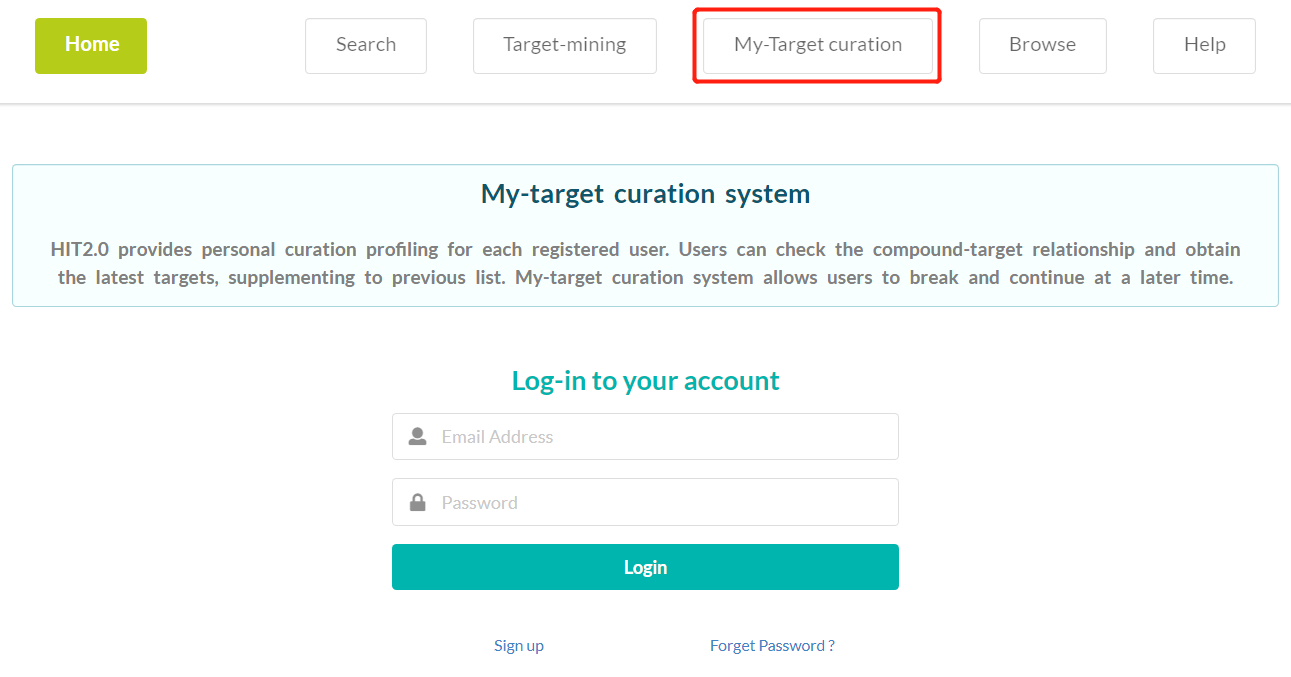1. Search HIT
Users can search for herbs, ingredients and targets on the “Search” page. Herbs can be searched by Chinese name, Chinese characters or English name. Herbal ingredient can be searched by name, CAS number or Pubchem CID; Users can also provide compound structural formulae to obtain ingredients with similarity greater than 0.7 in the database. Target can be searched by protein name, gene symbol or Uniprot ID.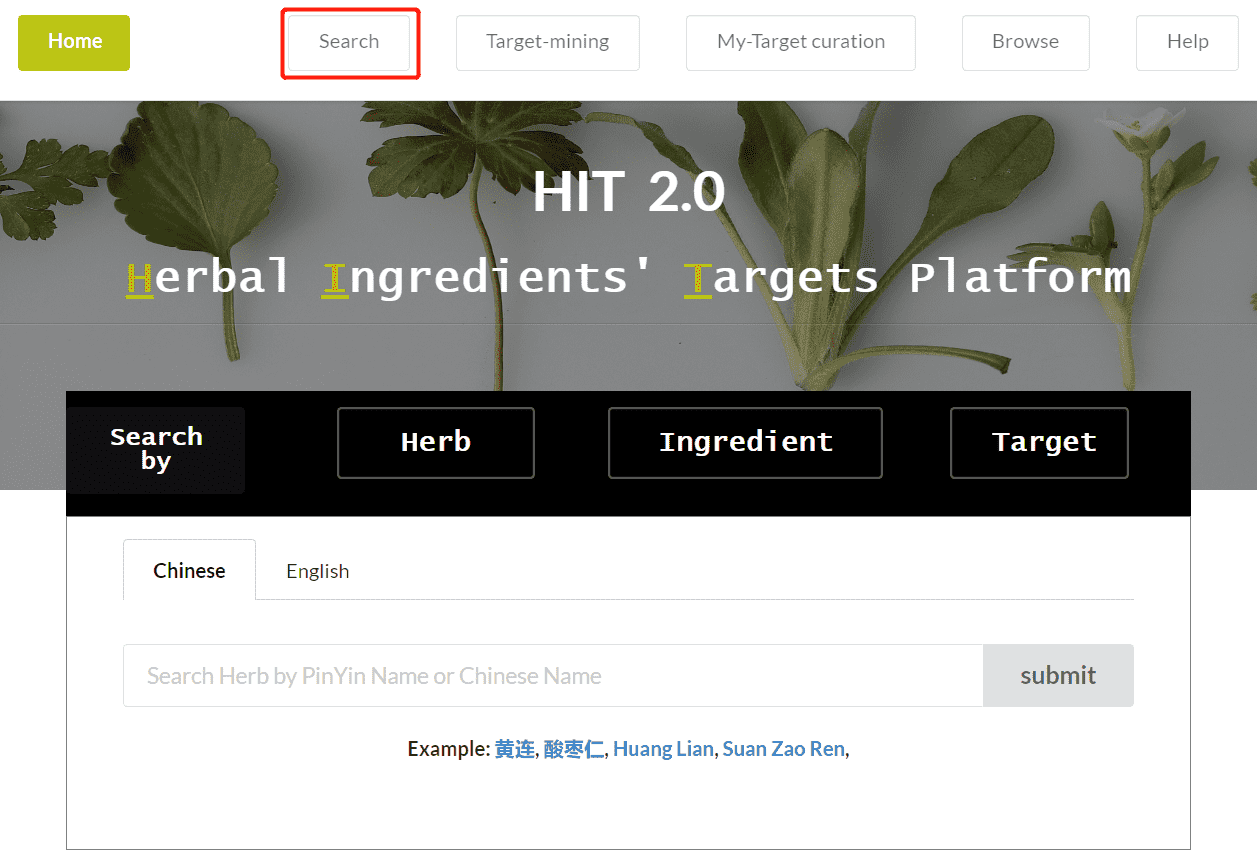
Users can search for herbs, ingredients and targets on the “Search” page. Herbs can be searched by Chinese name, Chinese characters or English name. Herbal ingredient can be searched by name, CAS number or Pubchem CID; Users can also provide compound structural formulae to obtain ingredients with similarity greater than 0.7 in the database. Target can be searched by protein name, gene symbol or Uniprot ID.